Numerous Linux distributions are readily available for use. So many of them focus on satisfying your every whim and preference. There are probably more than a thousand different distributions available, and you may not want to spend the effort investigating and validating each one. Finding your soul mate in this method might be time-consuming and uncertain. If you want to be sure that you’re using the best OS possible, there’s no better option than to create it yourself.
So, here is where Linux From Scratch comes in. To Start With, Exactly What Is Linux? The goal of the project is to provide you the tools to build your own Linux distribution from the ground up, whether it be to support specific hardware, boost performance, stay on the cutting edge, or simply to understand the ins and outs of the Linux system. When it comes to software, Linux From Scratch is not like any other distribution. Due to the fact that LFS is really a compilation of docs, all of your actions are taken directly from the respective projects’ src folders.
That is to say, the Linux kernel’s source code is available for direct download from their site, and may be compiled with the help of the LFS documentation. After completing one part, you go on to the next until you’ve assembled an entire OS, or at least as much as you need. Methods for Developing a Personal Linux Operating System Understand that you will need to use a Linux distribution as a starting point for developing your own Linux OS. Since you’ll be building your LFS system from scratch, you’ll require the standard tools included in most Linux distributions in order to compile and instal it. However, the interim distribution is not required.
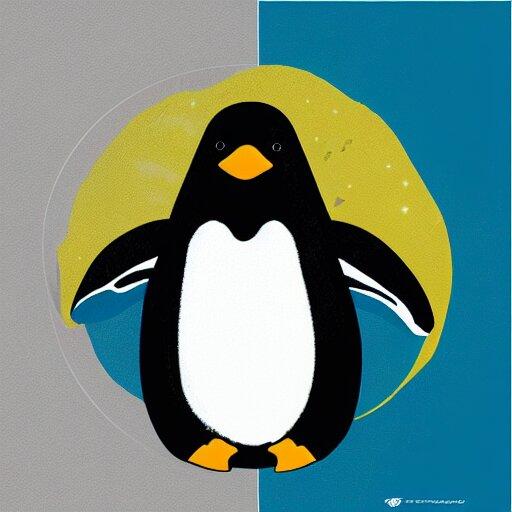
Linux is Open Source
Instead of using Windows, you can boot Linux from a USB stick and utilise that to perform all of your tasks. Once you are prepared to begin, open the. It will instruct you on what to do next. This article won’t be able to go into great depth about how to complete the necessary procedures, but the accompanying documentation will. Initiate Disk Partitioning After opening the manual, the first serious step is to make a new partition to instal the LFS OS on.
You’re free to continue with your current practises, such as using a single partition for all data storage, creating a separate partition for your home directory, or encrypting your drives. These partitions can be made using whatever partitioning programme you like, including GParted. The GNOME Disks application is likely already installed on your system if you’re running a default distribution of Linux like Ubuntu or Fedora. Alternately, you can utilise, which is accessible with any distribution. You can choose to set up a new system alongside your current OS, but you should be aware that.

Linux is more manageable
It’s already a challenge to learn Linux from scratch. It’s possible you don’t want to deal with the extra complexity. Second, build and deploy your operating system. After you’ve set up your partitions, you may move on to Chapter 3 to grab the required software and patches from their respective repositories. Then, once you’ve made the further adjustments outlined in Chapter 4 of the literature, you can start putting together the fundamentals of your LFS setup.
In order to construct the rest of the fundamentals, you will need to compile the tools that make up the toolchain, which you may do by following the guide. Keep in mind that Linux From Scratch has a different idea of “essentials” than your typical distribution, which typically includes many other services in the background like printing, audio servers, and firewalls. All of that is optional and can be installed whenever you like. A bootable system is one that can function without the assistance of a secondary distribution, and your base system is what you’ll need to make that happen. After finishing the base system’s compilation, you will “chroot” into the new operating system.
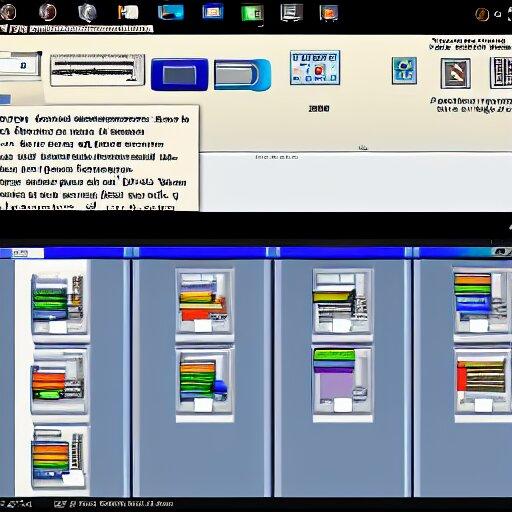
You can either compile or download a ready made distro
It’s the functional equivalent of a clean boot into your new OS, except it affects only the terminal window and doesn’t require a complete system reboot. Everything else that will eventually become your operating system can now be compiled. Third, set up your desktop, programmes, and everything else you need. After getting a basic setup working, you may begin customising your computer with additional programmes. It’s entirely up to you, your preferences, and your requirements to decide what other programmes to instal.
Remember that no package manager is available. You need to be an expert installer to put anything in. This is why many Gentoo experts consider LFS the next logical step after mastering the distribution. For those who are put off by the prospect of creating so much software, consider. You can do whatever you choose in terms of installing programmes.
There’s nothing stopping you from using one of the many pre-existing solutions instead of continuing in the spirit of making everything from scratch, if that’s what you prefer. In either case, you’ll have your pick of the options after that. You’ve probably already decided on the type of system you want to implement if you’ve read this far. Get some fun in on your own PC. Should I Spend Time Building Ma Linux?
The process of creating an LFS operating system will take some time, as compiling software is not a quick procedure. Those who aren’t familiar with Linux or the terminal might wish to ease into the OS before diving in headfirst. If you insist on tinkering with Linux From Scratch, the best method to avoid accidentally wiping out important files is to do so in a contained environment like a virtual machine or on a space machine. Learn as much as you can. Invaluable skills and insights can only be gained through direct experience.
